LabTech Plugin: Favorites
Posted on June 7, 2016
Using the idea from Touch to have favorites, here’s a plugin to have you most frequently used computers readily accessible within the standard LT client. This plugin works with LT 10.x and 11!
How to use this plugin:
- Install with the Plugin Installer and restart the Control Center
- Add computers to your favorites list
- Within the Control Center navigation tree, right-click a computer, location, or client and choose Commands->LabTech->Add/Remove Favorite
- For LT 10.x, you can also add or remove the computer from the favorites list by clicking the LabTech menu item in the bottom bar.
- Access the favorites from the Favorites menu item in the Control Center
- The green/red icon indicates if it’s checked in within the last 10 minutes.
- Note: make sure you give user/class permissions to the plugin for LT 10.5/11!
Favorites are per user and are not limited. Computers that have been deleted from LabTech will not show up.


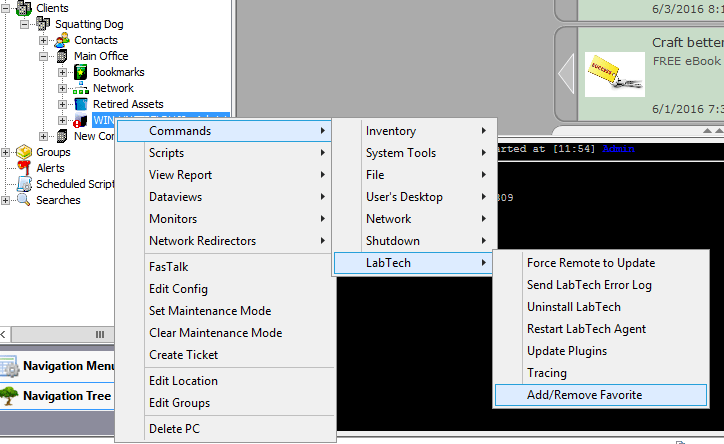
Awesome work. What would be nice is the ability to right click on computers that exist in the favorites menu.
Requested Right click menu options:
Launch Screen Connect
Remove from Favorites
or even just the same right click menu you get when right click on the PC from the tree view.
dpltadmin,
Thanks for your input. I’ll get that request added to the wish list.
Thanks,
Tim
Hi dpltadmin,
Just wanted to say thanks again for the request. I’ve added those menu options to the plugin, per https://squattingdog.net/favorites-plugin-update-for-more-options/.
Thanks!
Tim
After installing the latest patch (we went from 11 (Patch 9) to 11 (Patch 12)) the favorites plugin no longer works.
When clicking on the menu Favorites a pop up box comes up that states:
Error adding item. Object reference not set to an instance of an object.
I’ve tried to reinstall the plugin but no dice.
Is there something in particular I need to do to get the plugin working again? Thanks!
I was unaware that that was happening, but I’ll look into it and get that taken care of.
Thanks,
Tim
I just did some testing with LT11 patch 13 and am unable to replicate the issue. I wasn’t able to easily test with patch 12. Would you mind upgrading and testing again? If it still doesn’t work, shoot me an email and we’ll get it straightened out.
Thanks,
Tim
Hey I’m having the same issue
L11 Patch 16
I get the same error when clicking favorites – also the LabTech folder in the command section is not there…how to add Favorites?
Just a follow up about the error
“Error adding item. Object reference not set to an instance of an object.”
when clicking on the Favorites menu.
There doesn’t seem to be anything related to Labtech Version as I’ve dated Monthly throughout the past year.
The only thing consistent about the error is that it is inconsistent, sometimes it happens sometimes it doesn’t. Wish I could provide better information.