LabTech Plugin: WarrantyLookerUpper
Posted on February 18, 2015
Download and install using our plugin installer!
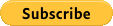
This plugin (like most of our others) works just fine with CWA 2021.x and all prior releases. You can retrieve warranty information easily and use that information to better manage your clients hardware and focus replacement and upgrade efforts.
This plugin will allow you to obtain and view warranty information for physical machines within Automate and Excel spreadsheets.
How do I use this plugin?
Automate:
1) Download and install using the plugin installer.
2) Open the plugin from the View menu->WarrantyLookerUpper and enter your license key that was emailed to you.
3) Your physical machines will be populated and you can filter however you see fit: Expired warranty (once lookups have been done), expiring soon (also once lookups have been done), no warranty information found yet, client, device manufacturer.
4) Check back tomorrow. Lookups are done automatically during overnight maintenance and will continue to keep warranty information up to date.
5) You can also go to the Dashboard\Config\Integrations\Warranty Looker Upper tab and click Execute Scan Now if you’re ready to see some results.
Excel:
1) Click the Open button and select your Excel sheet.
2) Check column mapping and make sure they line up. We need the serial number, model/product number and manufacturer to do the lookups. We also need a ‘Warranty End Date’ column to store the results! You can have any other columns you want in the sheet, just make sure that these get matched up.
3) Click Begin Lookups and the plugin will go through the list checking each computer.
4) Once done, click Save to open up a new Excel document with the updated information.
What’s the pricing?
Simple – $25 per month with a PayPal subscription. You can cancel at any time. You won’t pay an arm and a leg because you have a few hundred or even a few thousand agents. The price doesn’t go up based on agent count, and the price won’t change once you’re subscribed.
Is a trial available?
Unfortunately not. When the plugin starts doing lookups, it does so for all computers that are supported. A trial wouldn’t make sense in this case. However, if you don’t feel like the results are what they should be, reach out to support@squattingdog.net to discuss solutions or a refund.
Does the lookup check EVERY computer every time?
No. The initial lookup will, but future lookups will only check computers that don’t have a warranty end date set. Previously checked computers will be re-checked every 30 days, just in case something changes.
What manufacturers are supported?
Dell, Fujitsu, IBM, Lenovo and Toshiba. We will add additional manufacturers as we’re able to obtain consistent results.
NOTE: HP and HPE are NOT currently supported.
There’s support, right?
Of course! We strive to handle all email support requests and feature requests as timely as possible. Shoot us an email at support@squattingdog.net with your request and we’ll be glad to help.
Why do some machines show no warranty end date?
Unfortunately, some manufacturer websites don’t properly return results for some machines. If a warranty is no longer in place, it may simply return an error that the serial number wasn’t found, a mostly blank page or any number of other things. In this case we leave the warranty end date blank. That way, should the manufacturer properly report the date later on we can retrieve it. Note that if the manufacturer page can’t be reached for whatever reason, the date will also be blank.
Can I use this information with Operators Dashboard?
Why yes you can! Here are two scripts that you can put to good use.
Warranties expiring within 60 days
ValueQuery
SELECT COUNT(computerid ) FROM v_extradatacomputers WHERE `warranty end date` NOT LIKE ” AND STR_TO_DATE(`warranty end date` , ‘%m/%d/%Y’) < DATE_ADD(NOW(), INTERVAL + 60 DAY) AND STR_TO_DATE(`warranty end date` , ‘%m/%d/%Y’) > CURDATE()
ViewQuery
SELECT computerid AS ‘Computer ID’, NAME AS ‘Computer Name’, `Warranty End Date` FROM v_extradatacomputers WHERE `warranty end date` NOT LIKE ” AND STR_TO_DATE(`warranty end date` , ‘%m/%d/%Y’) < DATE_ADD(NOW(), INTERVAL + 60 DAY) AND STR_TO_DATE(`warranty end date` , ‘%m/%d/%Y’) > CURDATE()
Warranties already expired
ValueQuery
SELECT COUNT(computerid) FROM v_extradatacomputers WHERE `warranty end date` NOT LIKE ” AND STR_TO_DATE(`warranty end date` , ‘%m/%d/%Y’) < CURDATE()
ViewQuery
SELECT computerid AS ‘Computer ID’, NAME AS ‘Computer Name’, `Warranty End Date` FROM v_extradatacomputers WHERE `warranty end date` NOT LIKE ” AND STR_TO_DATE(`warranty end date` , ‘%m/%d/%Y’) < CURDATE()[/expand]
Version 1.35 Changes:
– Tuning, dashboard improvements
Version 1.33 Changes:
– Added ability to copy warranty info to computers table
Version 1.32 Changes:
– Bug fixes
Version 1.3 Changes:
– Bug fixes
Version 1.2 Changes:
– Lots! Check them all out here!
Version 1.1 Changes:
– Bug fixes
Version 1.0 Changes:
– Improved row highlighting
– Improved export to Excel feature (no need to have Excel 2013 now)
– Ability to export specific rows to Excel
– Increased list screen real estate, moving export to right-click menu
– Automatic updates
– Lookups now happen automatically (overnight)
– Better settings management (no more prompts for license key on new computers)
– Overall improved performance




[…] If you’ve already got this plugin, you can expect it to automatically update tonight. If not, head over to the information page and get […]
[…] subscription to the LT plugin includes ConnectWise as well. So, if you’re not yet subscribed, Head over there to get subscribed now! What is this tool? This plugin runs on your ConnectWise server (or any computer that can access […]
Hello, is this plugin still under active development? If so, has it been confirmed to work with the current release CW Automate 2021.4?
Paul,
It is indeed under active development, and it does work with CWA 2021.4.
Thanks,
Tim
Is this being tested with the new HP Warranty API?
Reed,
What new HP warranty API? I’ve not heard of any new options and just did some searching without success.
Thanks,
Tim