RedFlag plugin updates
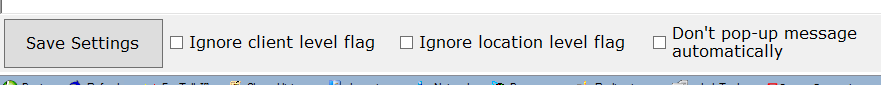
Posted on March 9, 2016
Based on some user feedback, we’ve got an update for RedFlag released. This update corrects an issue with the installation not creating the plugin tables for some users, fixes some reported permission issues, and adds the ability to NOT pop-up the flag when loading a computer. Simply go to the computer level and check the option to not automatically pop-up and it will be so. The red flag will still remain on the Welcome tab and can be clicked to view the message, but it won’t pop-up automatically.
You can update via the plugin installer at http://squattingdog.net/plugininstaller.
As always, thanks for the feedback!
This plugin is AWESOME! Much needed but missing feature of LT.
One question, is there anyway to globally see a list of where the Red Flags are set? I’m just imagining a bunch of one-off machines that have red flags that are forgotten about and possibly displaying an outdated message.
Glad you like it! There is no currently an option for that, but I can see the value. I’ll get it on the wish list.
Thanks!
Tim
Any chance of changing the title of the popup window to be something like “Red Flag note for @computername@” instead of just “RedFlag” ?
Tim,
That certainly makes sense. I’ll get that update posted shortly.
Thanks,
Tim